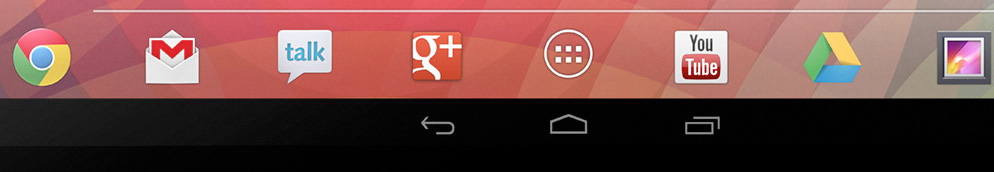|
|||||||||||||||||||||||||||||||||||||||||||||||||||||
 |
|||||||||||||||||||||||||||||||||||||||||||||||||||||
JSON request
If you want to do a JSON request in Android, a working way I ended up is this one:
// define some input variables
String url = "http://some.foo.com";
String json = " ... // your JSON string // ...";
// prepare the client
HttpParams httpParams = new BasicHttpParams();
HttpConnectionParams.setConnectionTimeout(httpParams, TIMEOUT_MILLISEC);
HttpConnectionParams.setSoTimeout(httpParams, TIMEOUT_MILLISEC);
HttpClient client = new DefaultHttpClient(httpParams);
// prepare the request
HttpPost request = new HttpPost(url);
ByteArrayEntity bae = new ByteArrayEntity(json.toString().getBytes("UTF-8"));
bae.setContentEncoding(new BasicHeader(HTTP.CONTENT_TYPE, "application/json"));
request.setEntity(bae);
ResponseHandler responseHandler = new BasicResponseHandler();
// execute the request and get back the response
String responseBody = client.execute(request,responseHandler);